







What Is MetaTrader 4?
MT4 is used regularly by millions of traders and investors worldwide, arguably making it one of the most popular trading platforms in the world.
For more than a decade, MT4 has been praised for its advanced trading features and intuitive, user-friendly interface. MT4 is the standard other trading platforms are judged against.
Start trading on the world-famous MetaTrader 4 platform
* Risk Warning: Trading in forex and CFDs could lead to a loss of your invested capital.

Key Features
Charting tools
MT4 is loaded with the most used charting and technical analysis tools. Whatever technique you use to analyse the markets, you can be confident this platform has the tools you require.
User-friendly
MT4 has an intuitive user-interface which follows a similar style to many other Windows applications, making it easy to find the features you need to analyse and trade different markets.
Multi-language support
MT4 is available in multiple languages. For non-English natives, it’s a huge help to understand important trading concepts and terms in their mother tongue.
Automated trading
For more advanced traders, they can install custom technical analysis indicators and operate trading robots that they built themselves or purchased from the MetaTrader marketplace.
* Risk Warning: Trading in forex and CFDs could lead to a loss of your invested capital.

What We Offer
The Most Accessible Trading Platforms
Trade the stocks of the most important companies on earth from anywhere in the world with trading platforms from all screens and devices.
Hundreds Of Different Stocks
From one trading account, you can access hundreds of different stocks listed on the NYSE, NASDAQ, LSE, and other prominent exchanges.
Low Spreads & Commission
Trade stocks without paying fixed fees per trade. At Trade markets, we charge a variable fee depending on the size of your order. If your trade is small, the fee should be small.
Get Expert Insights And Analysis
The news cycle regularly features information concerning the most important public companies; our analysts filter out the noise and distribute helpful insights to all clients of Trade markets.

Technical Analysis With MetaTrader 4
MT4 offers traders an impressive collection of analytical tools, which is why the platform has won favour with traders and brokers alike.
Several timeframes
Nine timeframes are available for each financial instrument, allowing you to monitor your trading instrument across various timeframes.
Open multiple charts
You can open multiple charts side by side to view different timeframes or markets simultaneously and customise how you view them.
Numerous indicators
There is a library of more than 50 built-in indicators and tools streamline the analysis process enabling traders to identify trends, define various market shapes, determine entry and exit points.
A built-in library of more than 50 indicators and tools streamline the analysis process, enabling traders to identify trends, define various market shapes, determine entry and exit points, print charts of any instruments and conduct their own “on paper” analysis.
MetaTrader 4  Trade Markets Trader
Trade Markets Trader
At Trade Markets, you have the choice of two premium online trading platforms. The MT4 platform is standard throughout the industry and for good reasons. Our Trade Markets Trader platform is an alternative solution for traders looking for a modern trading experience without the fuss of endless options and settings.
How to get an
MT4 account
Launch MT4 in
a few simple steps
* Risk Warning: Trading in forex and CFDs could lead to a loss of your invested capital.
How To Install MetaTrader 4
Windows
MacOS
System Requirements for MT4 for Windows
Recommended:
MS Windows 10 - 64-bit version
Intel Core i5 or higher
8GB or higher
SSD Hard Drive
1Mbps or higher
Get support for MT4
MetaTrader 4 includes a wide range of easy-to-understand functions, so it only takes a few minutes to get comfortable with all the different tools and settings available to you as a trader. The platform has a built-in “Help” function so you can quickly find answers to the most common questions from within the software itself, allowing you to find answers quickly so you can concentrate on trading.
In any case, if the MT4 help function can’t answer your question, simply get in touch with the Trade Markets support team who will be pleased to address your queries.