







Introducing MetaTrader 5
MetaTrader 5 is the sequel to the world’s most popular trading platform. Take advantage of the latest and greatest trading features introduced to MT5.
Most forex and CFD traders are well aware of the popular MetaTrader 4 platform. MT4 has been a cornerstone of the online trading industry for more than a decade. As you might have guessed from the name, MT5 is the new and improved version from the MetaQuotes family of online trading platforms. Keep reading to see the numerous improvements and innovations you can expect from this next-generation trading platform.
Trade stocks, currencies, commodities and more with MT5’s
advanced tools for various investment styles.
* Risk Warning: Trading in forex and CFDs could lead to a loss of your invested capital.
Discover A truly powerful trading platform
With advanced charting and trading tools, solutions for automated trading, you'll be able
to trade forex, CFDs, and exchange-traded products with the MetaTrader 5 platform.
* Risk Warning: Trading in forex and CFDs could lead to a loss of your invested capital.
Trade At Your own pace
If you're a beginner or experienced trader - MT5 has various features to suit all levels of experience with our intuitive interface and powerful desktop platform, giving you everything you need to trade like a pro.
* Risk Warning: Trading in forex and CFDs could lead to a loss of your invested capital.

Key Features
Trade smarter with advanced technical analysis tools
Powerful indicators like Moving Averages, Fibonacci Levels and Price Oscillators help identify potential trading opportunities before they happen.
Customise your workspace
Choose from over 20 customisable charts, including daily, weekly, monthly or intraday time frames for any asset class you trade in. You can also set up a watchlist to monitor the markets while you're away from your computer.
Powerful trading tools
Expert advisors allow you to automate your trades using different available strategies on the market today without any coding knowledge required!
More trading functionality
Use the one-click trading functionality to enter and exit the market in the shortest possible time, view the depth of the market and improve your entries with stop-limit orders.
* Risk Warning: Trading in forex and CFDs could lead to a loss of your invested capital.
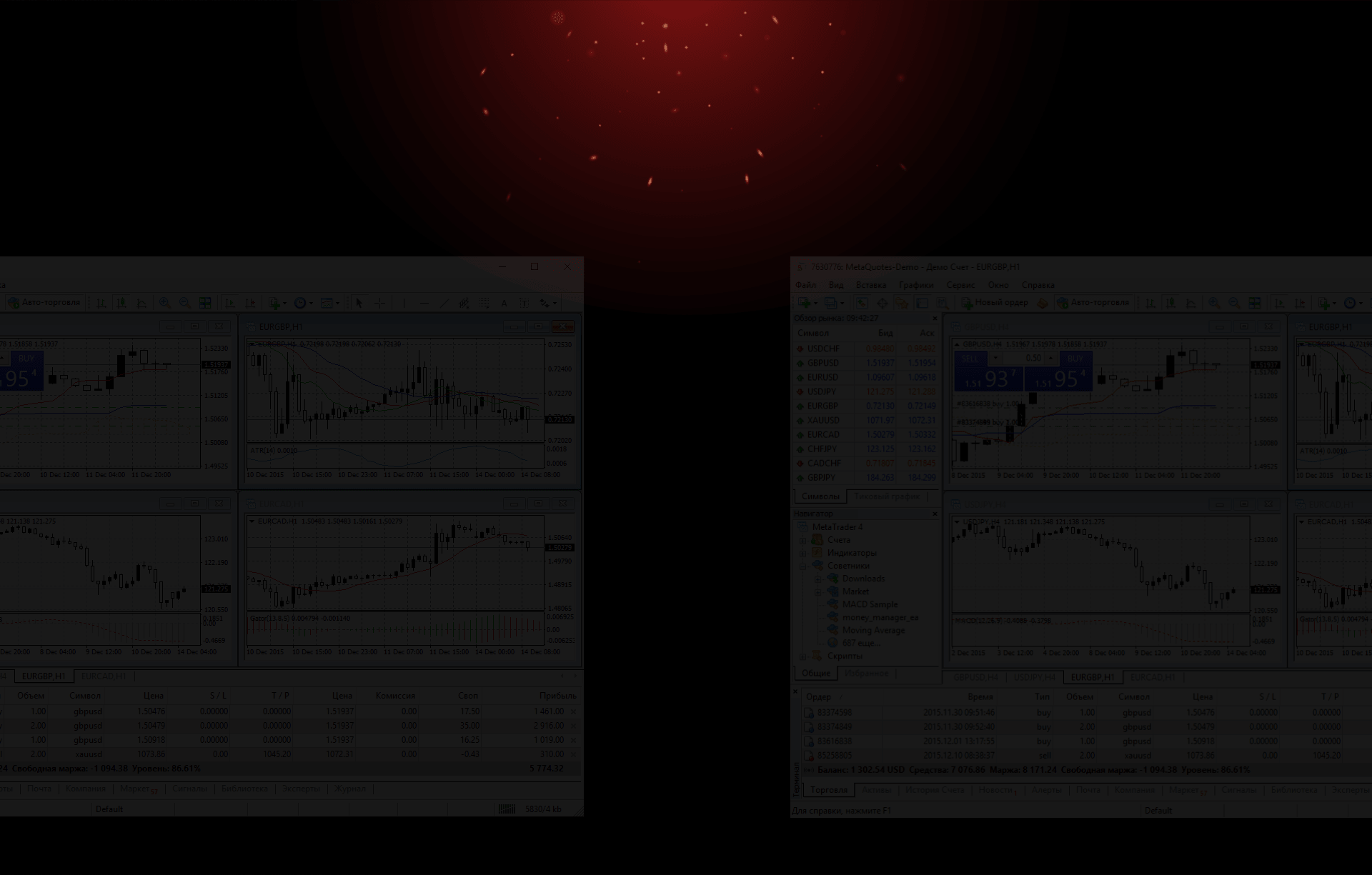
MetaTrader 5  MetaTrader 4
MetaTrader 4
At Trade Markets, we offer you the choice of either MetaTrader 4 or the new and improved MetaTrader 5. If you’re sure if you should switch over to MT5, or can’t decide which of these two great platforms to choose, this comparison should help you decide.
Forex, stocks, and CFDs - Trade them all on Trade Markets MetaTrader 5
* Risk Warning: Trading in forex and CFDs could lead to a loss of your invested capital.
How To Install MetaTrader 5
MacOS
Windows
System Requirements for MT5 for WindowsFF